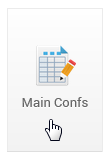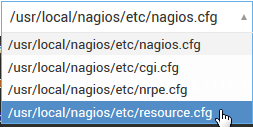Main Configuration Files¶
Table of Contents
Editing Files¶
To access the Main Conf file editor, click the Objects icon as show below.
From here you can edit any existing file within the /usr/local/nagios/etc directory.
Once you have completed any edits, click the Save and Close button and restart Nagios.
Adding New File¶
Any new file added to the directory will appear in the editor drop-downn.
Restart Nagios¶
For the edits to register, you must restart Nagios.
This can be done via Servers > Nagios in your control panel.
It can also be done via command line using:
systemctl restart nagios.service
Conf Location¶
By default, all main conf files are saved to /usr/local/nagios/etc