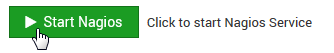Nagios Service¶
Table of Contents
Overview¶
Nagios is installed as a service.
The service file is located under:
/lib/systemd/system/nagios.service
It has the contents below:
1 2 3 4 5 6 7 8 9 10 11 12 13 14 15 | [Unit]
Description=Nagios Core 4.4.5
Documentation=https://www.nagios.org/documentation
After=network.target local-fs.target
[Service]
Type=forking
ExecStartPre=/usr/local/nagios/bin/nagios -v /usr/local/nagios/etc/nagios.cfg
ExecStart=/usr/local/nagios/bin/nagios -d /usr/local/nagios/etc/nagios.cfg
ExecStop=/bin/kill -s TERM ${MAINPID}
ExecStopPost=/bin/rm -f /usr/local/nagios/var/rw/nagios.cmd
ExecReload=/bin/kill -s HUP ${MAINPID}
[Install]
WantedBy=multi-user.target
|
Start and Stop¶
The Nagios service can be started and stopped via the module or via command line.
To start and stop via the module, go to Servers > Nagios and click the Start or Stop button:
To start and stop via command line, as root, issue:
service nagios stop | start